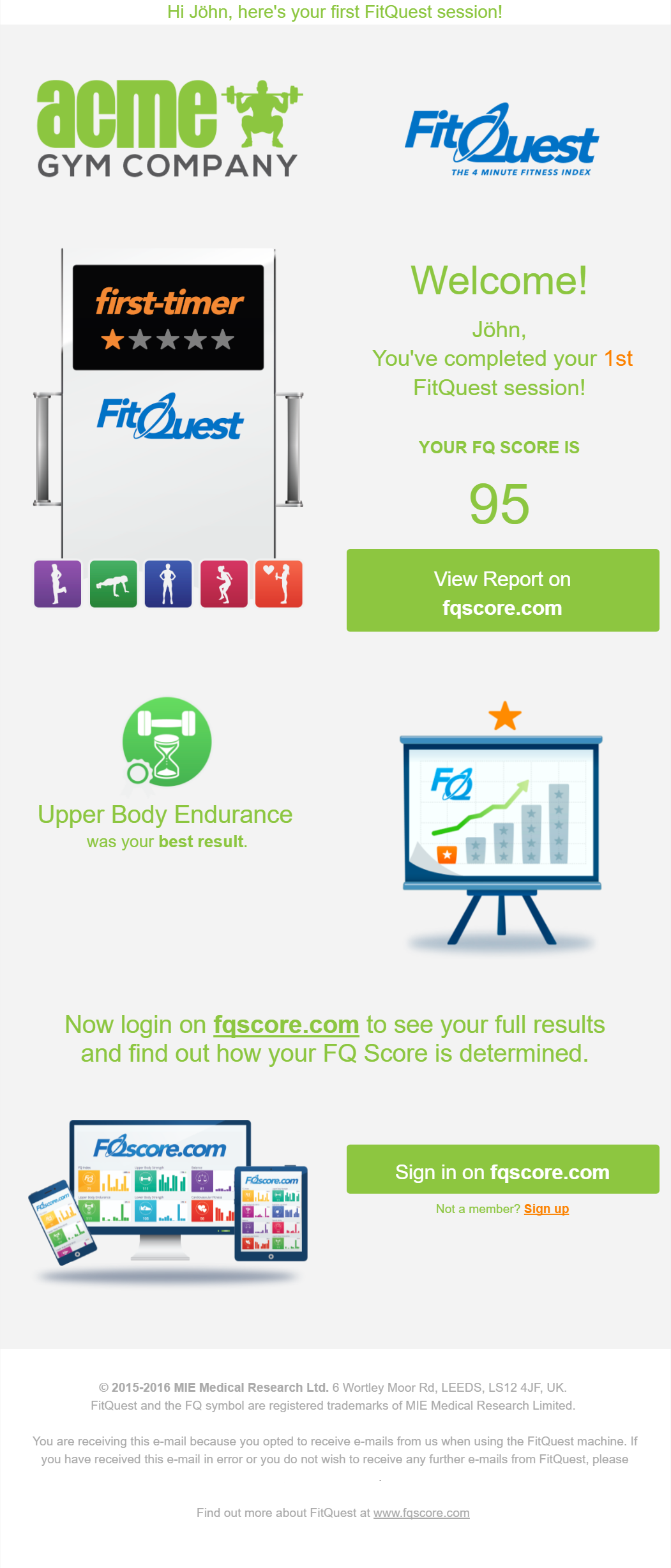 Each time you
use FitQuest we send you an email summarising
your fitness measurement* (sample email
pictured).
Each time you
use FitQuest we send you an email summarising
your fitness measurement* (sample email
pictured).These emails allow you to view your full
fitness report on our portal (fqscore.com),
track your fitness trends as your FitQuest use
continues and offer you training tips based on
your latest results.
How long should it take to receive my FitQuest
email?
Typically you should receive an email from us
within around 15 minutes of completing your
measurement on FitQuest.
The emails will be sent from our portal
fqscore.com. Try searching for emails with
"fqscore" in them.
What if I don't receive my FitQuest
email?
If you still haven't received an email from
us after an hour you should try the
following:
- Check your junk/spam folder. If your email provider incorrectly flagged our email as junk/spam, be sure to un-flag it as such. This will help ensure future emails are delivered to you (and others) correctly in the future. You can also try adding us to your address book, contact list or circles.
- Check your promotions/social folder. Some email providers (Gmail for example) categorise email by content. Check the 'Promotions' and 'Social' folders under the 'Categories' section of your inbox (along with any other folders listed). You can also find quick links to the 'Promotions' and 'Social' folders located in a tab above your emails. Moving FitQuest emails into your primary inbox will train Google to categorise FitQuest emails better in the future.
- Check your 'Focused Other' mailbox. Other providers, like Microsoft (Outlook, Office 365 or Hotmail), filter machine sent emails to a separate mailbox. Check your 'Focused Other' mailbox for the email. We recommend moving FitQuest emails to your main 'Focused' box to aid future delivery.
- Add us to your safe senders list. Many providers offer a whitelist or safe-senders list in their junk mail settings. Try adding fqscore.com to that list to ensure you always receive our mails. This won't help with any emails already sent, but should ensure you receive any future emails when you use the machine again.
- Perform another measurement.
You may have mistyped your
email address when signing up. Try
using FitQuest again, taking extra
care when entering your email
address.
- Check your
notification preferences.
Make sure you haven't
unsubscribed from our mailings
inadvertently. Your mailing preferences
can be managed from links in the footer of
previous emails from us or via your
account profile section on
fqscore.com.
Still no FitQuest email?
In rare cases, the FitQuest machine at your
location might have lost its connection to the
internet. In this case, don't worry - your
measurement won't be lost. It will be
placed in a queue and retried periodically.
Once internet connectivity is restored, your
measurement will be automatically uploaded and
you should receive your email. Such outages
are usually resolved within 24 hours unless
there is a specific problem at your FitQuest
location.
If you still haven't received your email
after a couple of days, please contact our support
team. Please state the email address
you signed up with and the location where
you used FitQuest. We'll check the
connectivity of the machine at that location
and try to re-send your missing emails!
*Some organisations/operators ask that we
don't send notification emails like this
to their members - particularly if they
have an alternative mechanism in place.
They might integrate FitQuest into their
own website member area, or leverage their
own communication system which is aware of
their member's communication preferences.
In these cases you may need to ask your
gym/operator.
