If you contact us with a query regarding payment, we may need some further information from you to find the transaction.
Specifically, we'll need the last four digits of the card used for payment. If payment was made using a mobile device, we'll need the last four digits of the Device Account Number (Apple Pay) or Virtual Account Number (Android / Google Pay). These account numbers are unique to the device and card profile combination used (they differ from the card number itself). Please see the instructions below to locate this information.
We'll also need to know the location where the payment was made (e.g. which gym) and the date/time of the transaction (approximately).
Important: We will never ask for the cardholder's PIN, cardholder's name, full card number, CVC security number or any other card/bank/personal details. For security these should never be disclosed.
For payments made via Android / Google Pay:
 |
|
For payments made via iPhone:
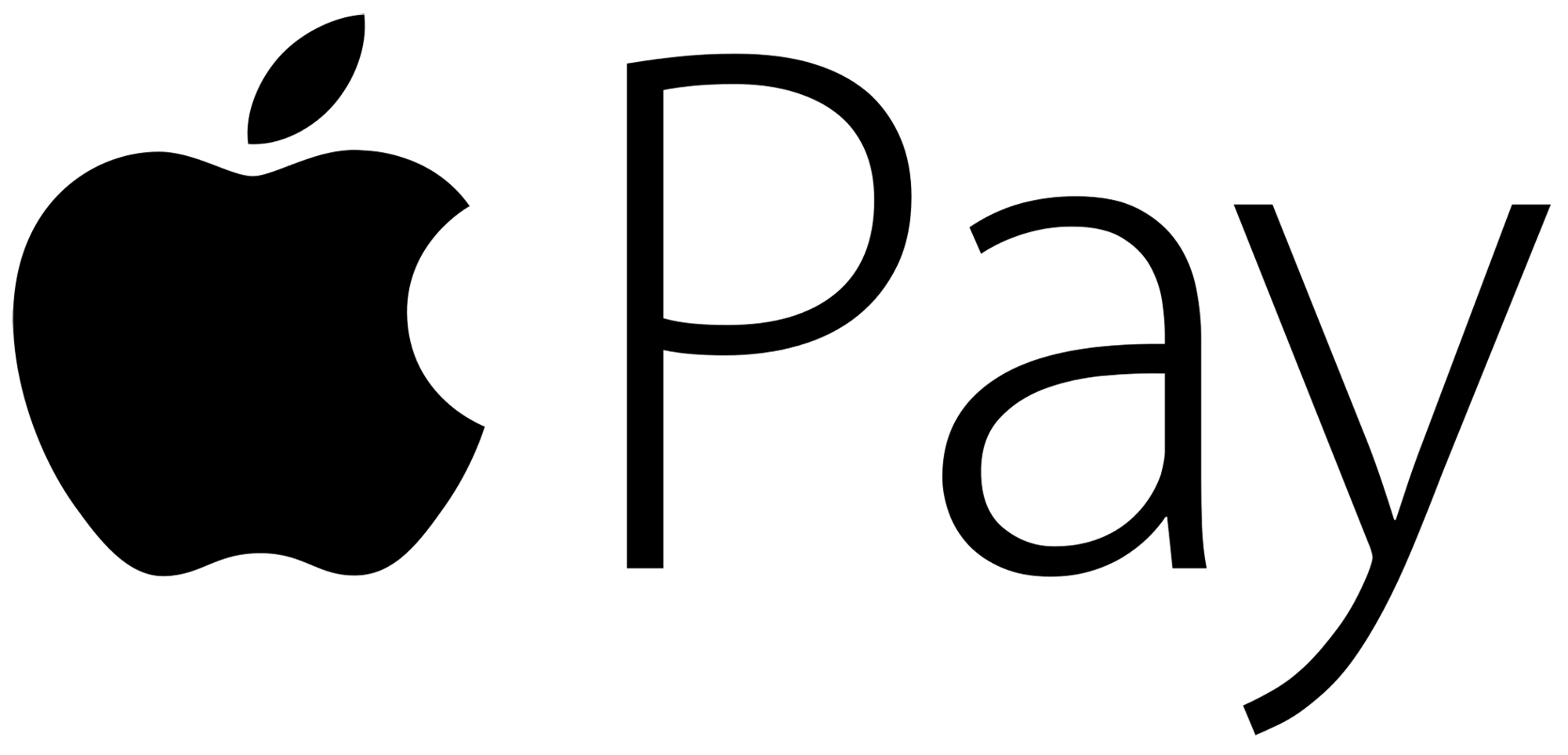 |
|
| For payments made via Apple Watch: | |
| |
| For payments made via card: | |
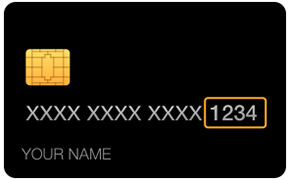 |
|
