
PT LOGIN ON FITQUEST
As a trainer, FitQuest provides a means of tracking clients’ achievements and progress in a range of areas.
By logging in on the machine prior to testing clients, this enables trainers to track clients with visibility on how often they have tested themselves on the machine as well as demonstrating which areas they are making progress in. To use the PT LOGIN
1. The PT first logs into the FitQuest by pressing the PT LOGIN button
2. The PT's name will appear under the PT LOGIN button
3. The client then logs into the FitQuest
4. The client's name should appear on the top right on the screen.
5. The client performs and completes the test.
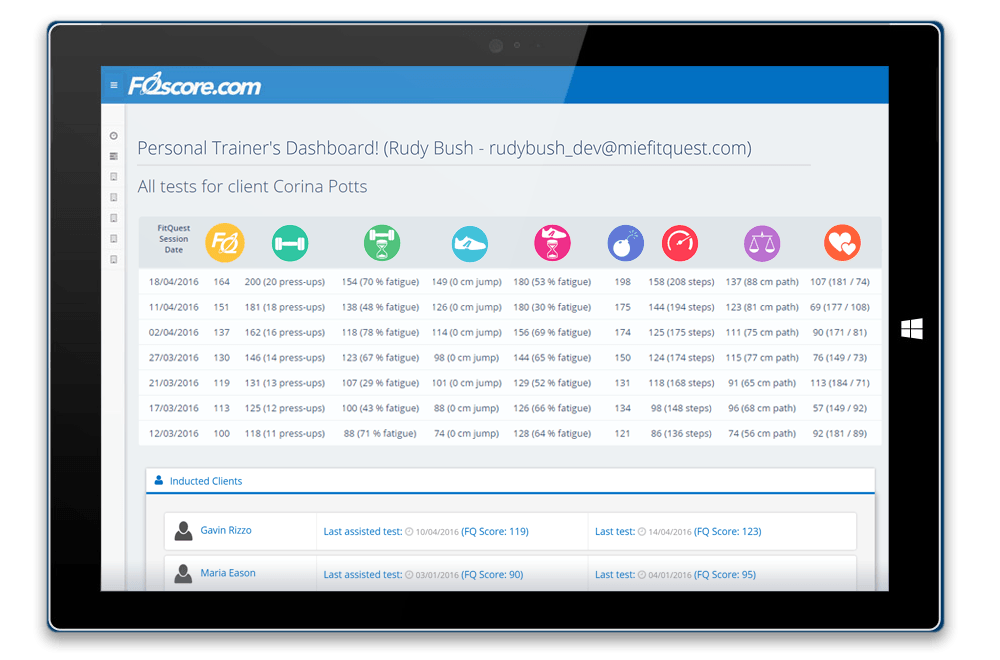
PT LOGIN ON FQSCORE
After inducting clients on FitQuest using PT LOGIN, the personal trainer can track clients with visibility on how often they have tested themselves on the machine as well as demonstrating which areas they are making progress in.
Through the Personal Trainer Dashboard on www.fqscore.com
